Good news! Patients at Beijing GoBroad Hospital can now choose whether to print imaging films—cost-saving and convenient!
To further enhance medical services and provide patients with a better experience, we have great news!
Starting from August 15, 2024, when undergoing imaging examinations at Beijing GoBroad Hospital, the film fee will no longer be automatically included by default (previously, it was automatically charged before August 15, 2024). Patients can now decide whether to pay for film printing at self-service kiosks based on their needs. The choice is yours! This not only meets individual patient preferences but also helps reduce resource waste.
Access Your Imaging Results Anytime, Anywhere
By logging into the "GoBroad Health" mini-program, patients can view their imaging records and electronic reports instantly.
For Outpatient & Emergency Patients
Once the report is available, patients can choose to pay for film printing at a self-service kiosk and then print their films. (Self-service payment and printing are available within two months of the examination. After two months, patients must register for a free imaging department appointment to print their films.)
For Inpatients
During hospitalization, patients can print films directly at the printing machine, and the system will automatically charge the fee. After discharge, additional film printing requires a free imaging department appointment.
Common Questions About Separate Film Payment
1. If I don’t pay for film printing, how can I view my imaging results and report?
Simply scan the QR code and access the GoBroad Health mini-program to view your imaging results and electronic report directly on your phone—no film required!
 (The query path for GoBroad Health is: Patient Services → Report Inquiry → Examination Report → View.)
(The query path for GoBroad Health is: Patient Services → Report Inquiry → Examination Report → View.)
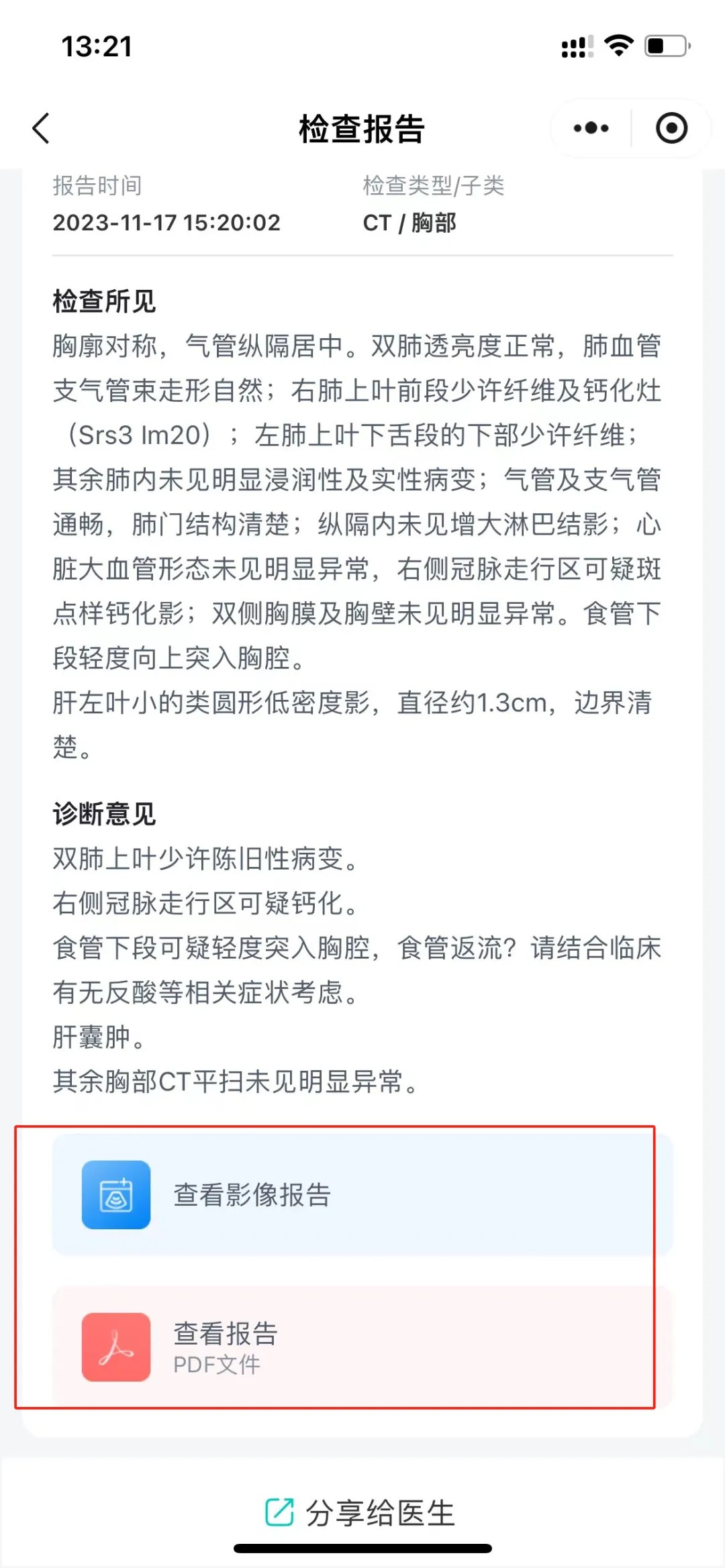
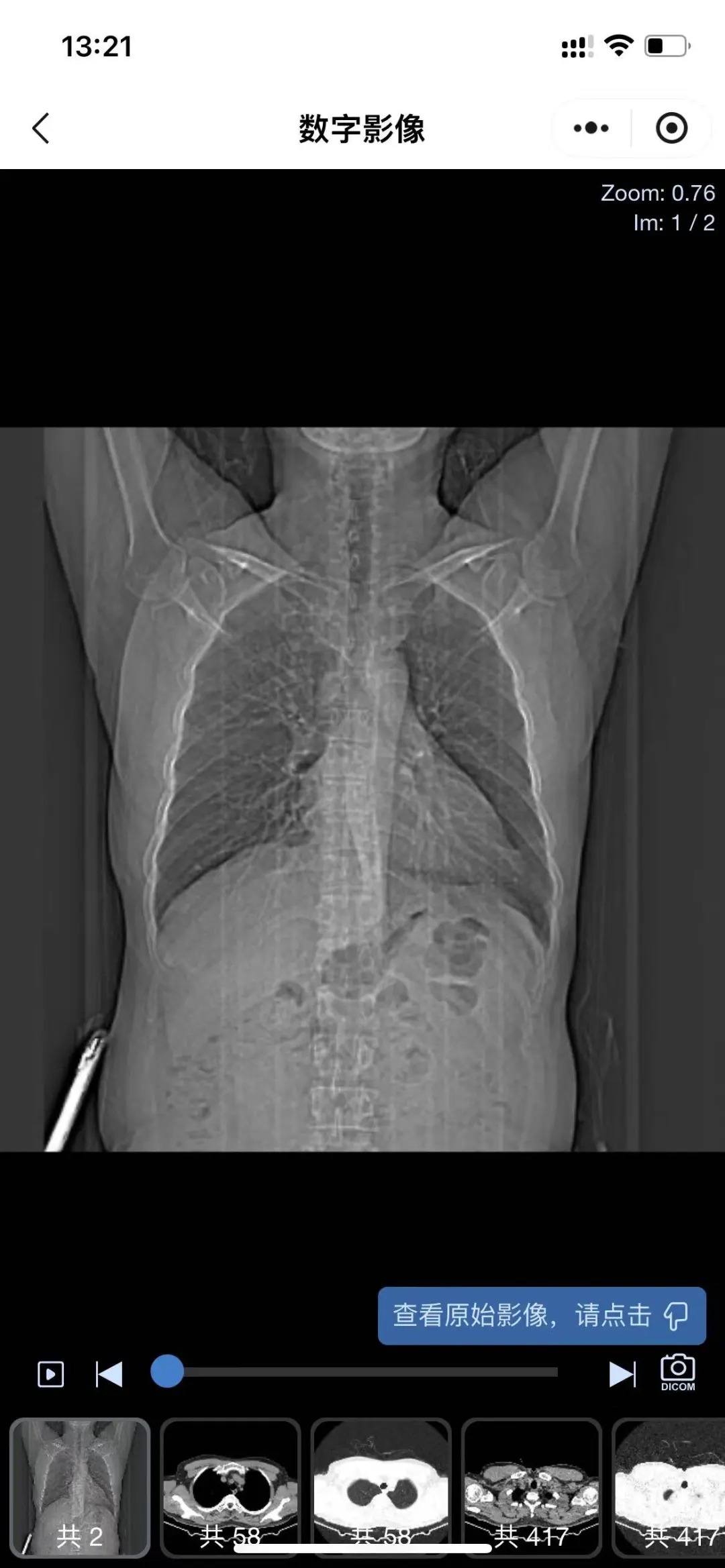
2. If I have multiple examinations, can I choose to pay for film printing for only one of them?
Yes, you can selectively pay for film printing based on different visit dates or examination items as needed. (Records from the past two months will be displayed.)
3. If I don’t pay for film printing, can I still print my report?
Yes, you can print your report at the film printing machine in the outpatient hall.
4. If I don’t print the film, will it affect my doctor’s consultation?
No, it won’t. The hospital’s information system allows doctors to directly view your imaging records.
5. If I have paid for film printing but haven’t printed it yet, can I get a refund?
Yes, you can request a refund at the self-service kiosk.Outpatient & Emergency Film Payment Self-Service Kiosk Instructions
Step 1: Click [Payment], then select [Film Payment].

Step 2: Verify the patient information, and if correct, click [Confirm].

Step 3: Select the visit record for the corresponding date.

Step 4: Select the examination item for which you need film and proceed with payment.

Step 5: Go to the film printer to print the corresponding film.















